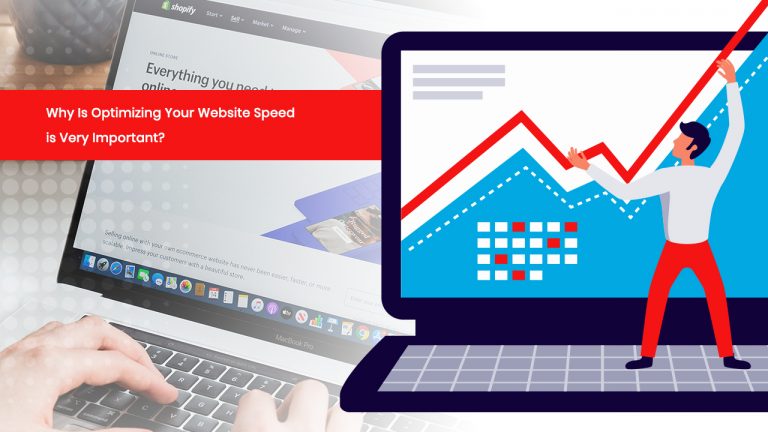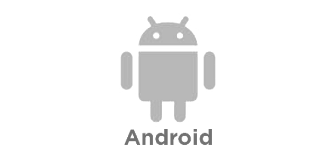Let’s get straight to the point. As a business that has its own website, it’s not enough to have a professional or good looking website to convert your users into actual customers, not to mention help it rank on the search engines.
What is an attractive website if it’s not optimized the way it should be? Would you call a website a good working website if it takes years to get to the page you wanted? This may sound a bit exaggerated, but seriously, as a user, would you even want to stay on that website any longer if it takes too long to load?
Let’s state the obvious— you’d rather say NO.
One important factor that makes a website a good one is site speed. Website Speed, sometimes referred to as website performance refers to the capacity of a website to load fully functional webpages to the browser.
Now, how does site speed affect your business? There are a few various ways that it can impact your business in terms of SEO rankings, competition, and conversion rates. A fast-loading site should be one of your goals in web optimization.
Here are some of the reasons why optimizing your website speed optimization is very important.
It influences user experience and conversions.
Consumers are more likely to use web pages that load properly. Simply put, a poorly performing website that is slow to display or load its contents will more likely drive users away to find better-performing sites with a similar type of content. When this happens, it will cause your bounce rate to increase which is a definite sign of a boring homepage. On the contrary, websites that load quickly are proven to receive more traffic along with a better conversion rate.
Every user visit is an opportunity for gaining customers so it is important to have a website that loads properly, quick to respond, and easy to navigate.
It influences visibility/ Google Ranking
Google’s best interest is to provide users only the best results from their searches. This only means that Google ranks the sites according to their overall performance as a website.
This is especially true to mobile searches since people can now easily and usually perform their searches from their mobile devices aside from the desktop. It does not only rank websites through its relevance to the users’ searches, as it now considers website speed when ranking sites since Google doesn’t want to redirect users to faulty or poorly performing websites.
If you want to improve or maintain your visibility and ranking on search engines, it is important to pay attention to managing your overall website performance starting with optimizing your website speed.
How to Optimize Your Website Speed
After understanding the impact of site speed on the overall performance and success rate of a website, you now need to know how to optimize it so your website will perform better. Good thing there are plenty of tools that are available for you to use that can help you learn if your website is performing at its best.
Knowing your website’s performance whether it is loading fast or slow is the first step in optimizing your website speed. It will also allow you to identify what else your website needs to improve.
Google’s PageSpeed Insights or WebPagetest.org are some of the tools that you can use to evaluate your page speed. These tools will analyze your site’s performance and will identify the issues that you need to address in your website.
Here are some ways to speed up your website:
Compress your Files and Image
While images make a website look appealing, these elements are usually what slows down the page when it tries to load. To optimize your images, compress the images in Photoshop and use PNG and JPEG files for the graphics and photos respectively.
On the other hand, reduce the size of your files (CSS, HTML, Javascript, etc.) that are over 150 bytes using a file compression software.
Simplify CSS, JavaScript, and HTML
You can optimize your codes to increase your page speed by removing characters, commas and spaces, formatting, code comments, and codes that are unnecessary. Doing so will dramatically increase your page speed.
Do not go overboard with the redirects
The more redirects, the slower your page will load. Reduce your redirects to save time for your users and to make your page load faster.
Remove all JavaScript that’s stopping your page from rendering
Having render-blocking Javascript will make your browser stop loading to perform the script before continuing to render again. This is a waste of time so these need to be removed.
Check your Server Response Time
The optimal server response time for your website should be under 200ms. To improve your server response time, look for any bottlenecks from your page resources, traffic, hosting, and server software, and try to resolve them.
Site speed is one of the factors that Google considers when ranking websites. It also indicates the performance of your website that will eventually influence the conversion rates and traffic of your website.
The goal of optimizing your website speed is to save time for your users for them to have the best user experience from your website. Pages with a longer time to load will have a higher bounce rate which will negatively impact your Google ranking and conversion rate. Thus, it is important to always check your overall website performance, taking into account the importance of website speed for optimal performance.